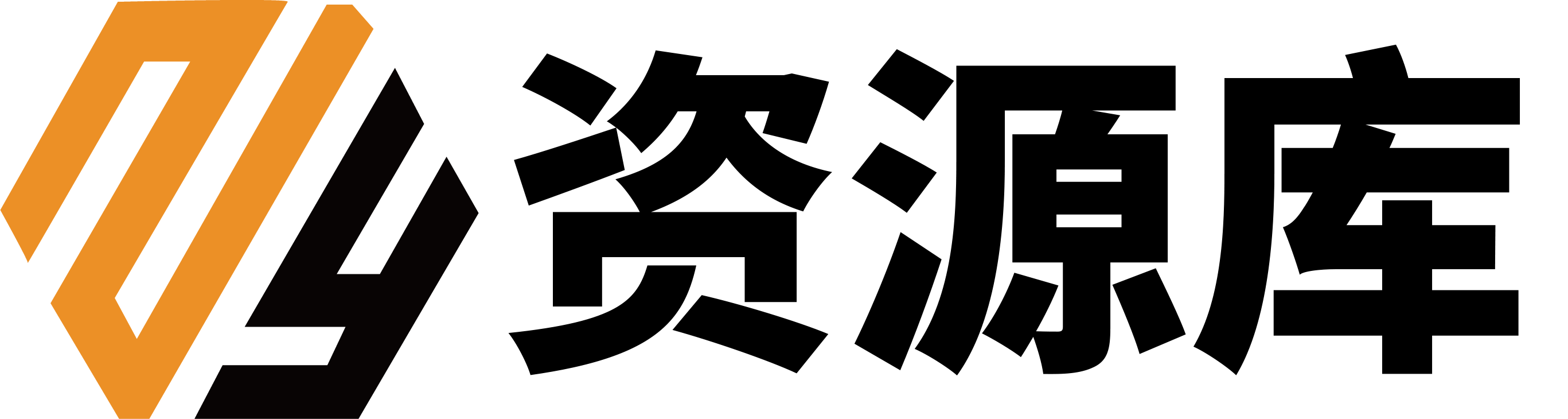Display Driver Uninstaller 可用于显卡驱动程序的卸载。当你不能通过控制面板卸载选择的驱动程序或安装多次显卡驱动任不生效时,你可以通过尝试使用这个工具来卸载显卡驱动后重新安装或更换显卡。它还能够删除所有兼容的显卡驱动程序留下的痕迹。运行 Display Driver Uninstaller 它会自动加载系统驱动信息,然后点击右侧的「Select device type」并选择「GPU」,接着 Display Driver Uninstaller 会根据你的显卡显示对应的信息。接着根据你自己的需要,点击左上角相对应的清理选项,并完成操作。
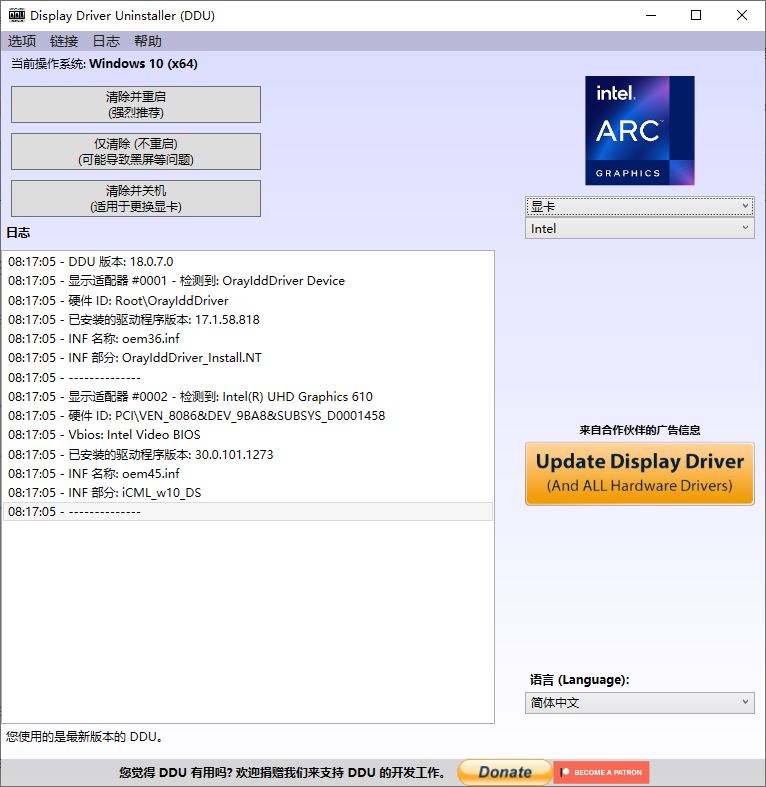
Display Driver Uninstaller 简称DDU,体积只有1.2M左右,从xp到最新的windows 10操作系统都支持,默认就带有简体中文界面,默认官方提供的就是绿色版。Display Driver Uninstaller的中文名字叫做显卡驱动彻底清除器,从名字上就可以看到,它是专门用来做这个的。这个驱动卸载工具支持卸载NVIDIA, AMD, Intel品牌的显卡驱动,也就是说绝大部分电脑都可以使用它彻底卸载显卡驱动。
DDU运行依赖.net,如果双击运行后看不到软件界面,请自行安装Microsoft .net framework 3.0或更高版本。运行后,DDU会自动识别和判断你使用的显卡,由于界面是中文的,所以如何操作一目了然,一般我们只需要点击【清楚后重启】按钮即可(毕竟最佳推荐)。
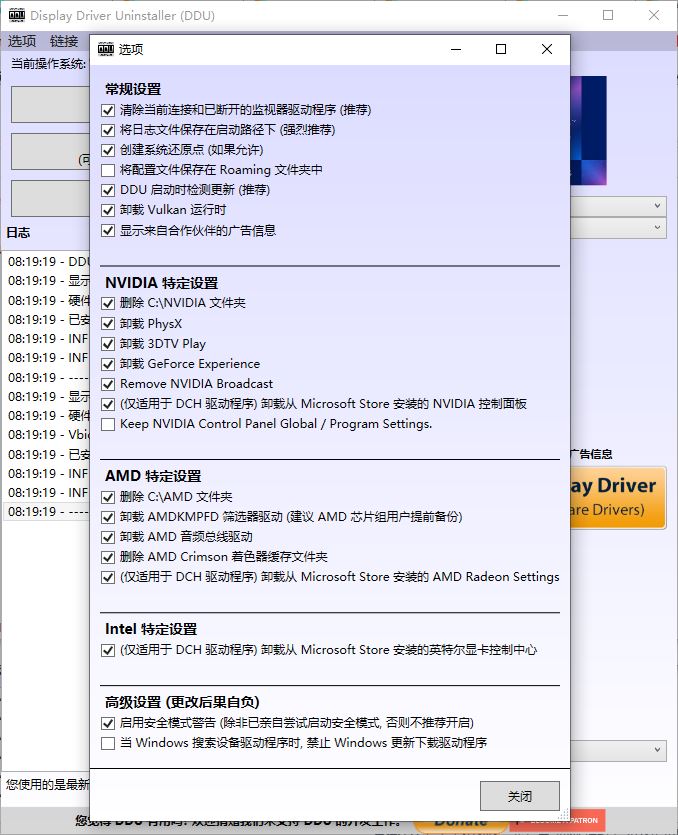
由于windows 10开始,系统会自动帮助我们下载和安装对应的显卡驱动,所以卸载完毕后,点击【windows updata将自动下载并安装显卡驱动】按钮就可以安装显卡驱动了,如果你想要避免重蹈游戏帧数降低的覆辙,这时还是推荐去显卡官网下载对应驱动。在这个软件的设置界面,你会看到这个软件在卸载显卡驱动方面是完全彻底的,因为Vulkan Runtime及显卡驱动程序安装时附带的PhysX、3DTV Play、Geforece Experience、AMDKMPDFD、AMD Audio Bus、AMD Crimson Shader Cache floder也会被同时清理掉。
另外Display Driver Uninstaller (DDU)还有一个附加功能,就是你在上面的截图中看到的,窗口右侧有一个大按钮“Windows Update将自动下载并安装显卡驱动(恢复Windows默认设置)”,点击该按钮即可恢复Windows更新自动下载安装显卡驱动功能。
注意事项
为了达到最佳效果,最好断网后运行卸载驱动,这样才能确保您的操作系统不自动下载并重新安装驱动。同时,也建议用户在安全模式下卸载显卡驱动程序。
System Requirements:
.NET framework 4.8
Windows 7, 8, 8.1, Win10, Windows 11 (32/64 bits) (Insiders preview is at your own risk)
Special Note: It is strictly prohibited to distribute our software, Display Driver Uninstaller (DDU), by uploading it to any servers other than those authorized by Wagnardsoft.com.
However, individuals may copy and share the software with their personal contacts without any issues.
We kindly request that hosting the software on any third-party websites be refrained from.
Display Driver Uninstaller (DDU) V18.0.7.1 Released.
Intel:
– Removed specific files related to “oneAPI”.
– Cleaned up driver store by removing unused drivers, specifically Intel_NF_I2C
Miscellaneous:
– Conducted general code cleanup and enhancements for improved stability and efficiency.
Translations:
– Updated language files: Turkish.xml, Polish.xml, Czech.xml. Special thanks to our community translators for their contributions.
Display Driver Uninstaller (DDU) V18.0.7.0 Released.
Intel:
– Removed specific files related to “oneAPI”.
– Cleaned up driver store by removing unused drivers, specifically Intel_NF_I2C
Miscellaneous:
– Conducted general code cleanup and enhancements for improved stability and efficiency.
Translations:
– Updated language files: Turkish.xml, Polish.xml, Czech.xml. Special thanks to our community translators for their contributions.
Display Driver Uninstaller (DDU) V18.0.6.9 Released.
-Nvidia: Enhanced cleanup for several new DXCache locations.
-Intel: Improved folder cleanup (cache).
-Localization: Updated translations for Polish and Czech.
Display Driver Uninstaller (DDU) V18.0.6.7 Released.
-Intel: Enhanced DriverStore cleanup.
-AMD: Enhanced removal related to AMD OpenCL, AMD-Window component and AMD Noise Suppression.
-All: Reduced the risk of null exception.
-Translation update: Italian.xml
Display Driver Uninstaller (DDU) V18.0.6.1 Released.
– New DDU installer.
– Intel : Registry Power Settings CleanUP.
– The moment that some DDU messages box appear make more sense now. Thanks to a user feedback.
– There is a new button on the safe mode dialog window that allow to set Windows update search for drivers to default. Thanks to a user feedback.
– Updated LICENSE
– Translation : Swedish.xml
官网地址:https://www.wagnardsoft.com/
官网下载地址:https://www.wagnardsoft.com/DDU/download/DDU%20v18.0.7.3.exe
资源库 » Display Driver Uninstaller (DDU) V18.0.7.3 多语言中文版-显卡驱动彻底清除器